安卓系统设备安装Kodi的一些问题及解决方法
2022年09月02日 -
在安卓设备安装Kodi,初次运行时提示“Kodi requires access to your device media and files to function.Please allow this via the following dialogue box or Kodi will exit.”

意思是Kodi没有读取文件的权限,需点击“continue”给予权限才能运行。因系统对软件的权限限制,需手动点击“允许”访问设备上的照片、媒体内容和文件。
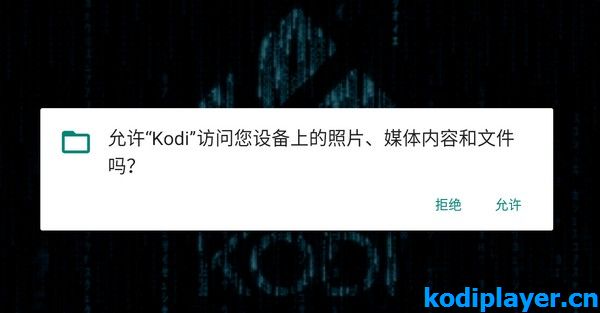
此外还可能提示“Permission denied!! Exiting……”,也是因为文件读取权限的原因造成的。例如三星系统:设置-安全与隐私-许可管理器-权限-文件和媒体-查看更多可以访问所有文件的应用,给Kodi读写权限。
部分品牌安卓系统电视会限制安装第三方应用,可参考http://www.kodiplayer.cn/media/3067.html 解决。
安卓系统的智能电视安装Kodi时卡在“Waiting for external storage ”界面的解决办法:
1、出现这个情况是因为Kodi的bug,更换最新版本Kodi。
2、电视插入U盘,将Kodi安装到U盘上。
相关文章
热门文章
- Kodi最佳搭档 NAS与电视盒子产品购买推荐
- Kodi添加安装插件教程
- Kodi看电视直播教程 安装PVR IPTV Simple Client
- Kodi xbmc-addons-chinese中文插件库
- Kodi IPTV m3u8直播源下载 2024年最新m3u直播源
- Zimuku 字幕库插件
- Emby插件
- Jellyfin插件
- Kodi如何设置为中文语言?
- The Movie Database 电影剧集刮削器
- PVR IPTV Simple Client 看电视插件
- Plex插件
- 给Kodi直播电视添加电子节目单EPG 电视节目指南
- Kodi入门:Kodi如何添加视频源 将电影剧集添加到资料库
- Kodi设置语言时只有英文无法设置中文怎么办?
 在高刷新率(90hz、120hz)设备上安装的Kodi黑屏或无法打开
在高刷新率(90hz、120hz)设备上安装的Kodi黑屏或无法打开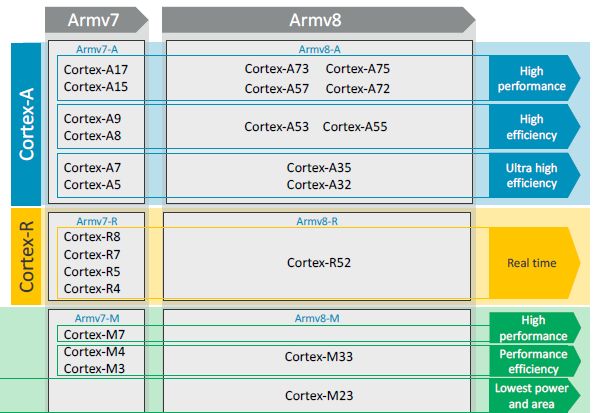 安卓系统电视机顶盒不能安装Kodi的解决办法
安卓系统电视机顶盒不能安装Kodi的解决办法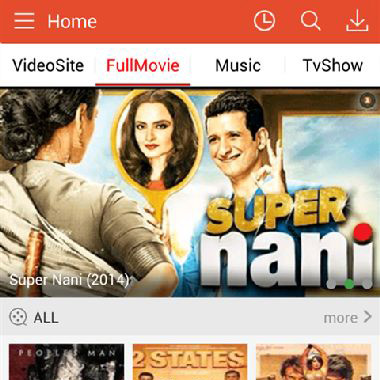 Vidmate - 可下载YouTube视频的安卓APP
Vidmate - 可下载YouTube视频的安卓APP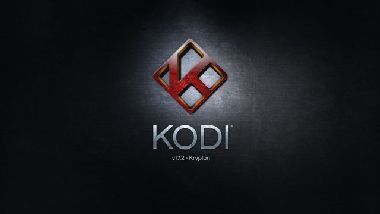 Kodi升级至17.2 Krypton 修补主要安全缺陷
Kodi升级至17.2 Krypton 修补主要安全缺陷